Hi All,
I just found out that there is another RAW-Converter available for free.
It can work RAWs of very many different camera brands ... most important ...it also works our X3F-type raws.
Its name is UF-RAW.
View attachment 1062
Installation on the most popular computer plateform was awkward.
The point is, that UFraw depends on quite a number of DLL-files that are part of GIMP (which is a free Image processing software).
Although UF-RAW works as a stand-alone programme it requires former installation of GIMP.
It might be possible then to uninstall GIMP as the DLLs normally stay in the WINDOWS directory but I did not try this out since GIMP looks quite interesting.
Most annoying is, that there are a lot of different versions of either GIMP or UFraw available on the internet. Both must cooperate. I did an awful lot of testing until I got a running combination.
In order to spare you that fiddling, I am now posting the "running" links.
GIMP 2.6.4 + UFRAW 1.15
GIMP:
http://gimp-win.sourceforge.net/stable.html
UFraw:
http://sourceforge.net/project/platformdownload.php?group_id=127649&sel_platform=3514
XP-Users need SP2!
The MAC-installation is said to be without any difficulties (I just read so!)
Enjoy if you like! I have no experience with it so far ... who has?!
Post your findings please!
See you with nice pictures
Klaus
I just found out that there is another RAW-Converter available for free.
It can work RAWs of very many different camera brands ... most important ...it also works our X3F-type raws.
Its name is UF-RAW.
View attachment 1062
Installation on the most popular computer plateform was awkward.
The point is, that UFraw depends on quite a number of DLL-files that are part of GIMP (which is a free Image processing software).
Although UF-RAW works as a stand-alone programme it requires former installation of GIMP.
It might be possible then to uninstall GIMP as the DLLs normally stay in the WINDOWS directory but I did not try this out since GIMP looks quite interesting.
Most annoying is, that there are a lot of different versions of either GIMP or UFraw available on the internet. Both must cooperate. I did an awful lot of testing until I got a running combination.
In order to spare you that fiddling, I am now posting the "running" links.
GIMP 2.6.4 + UFRAW 1.15
GIMP:
http://gimp-win.sourceforge.net/stable.html
UFraw:
http://sourceforge.net/project/platformdownload.php?group_id=127649&sel_platform=3514
XP-Users need SP2!
The MAC-installation is said to be without any difficulties (I just read so!)
Enjoy if you like! I have no experience with it so far ... who has?!
Post your findings please!
See you with nice pictures
Klaus
Attachments
-
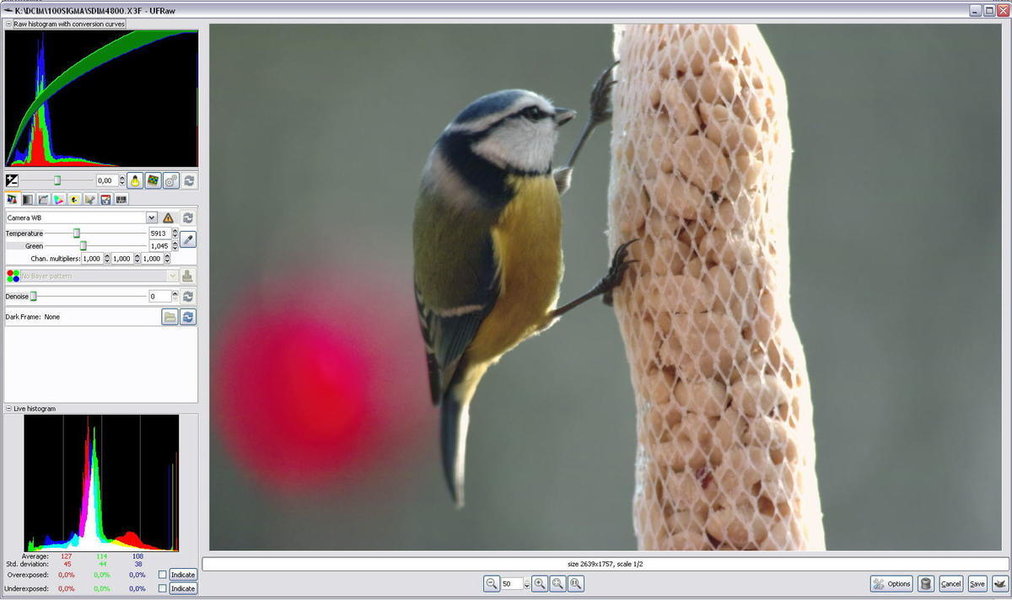 EXIFSample 5.JPG88.9 KB · Views: 45
EXIFSample 5.JPG88.9 KB · Views: 45


