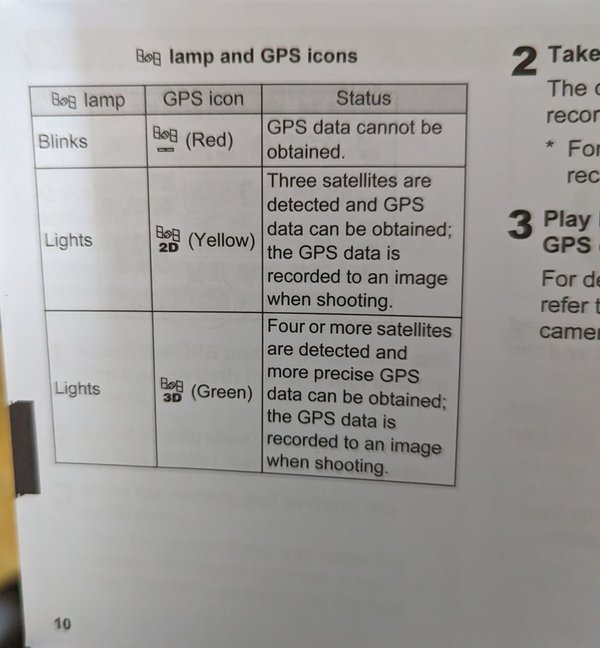JoeOptics314
New Member
I just received a new O-GPS2 unit to replace my old O-GPS1 which I managed to lose somewhere. The the GPS Positioning Status light never goes green. In a clear open area, no trees or buildings it stays yellow (actually looks orange, but user manual says it is orange). Is this likely a defective unit? My old O-GPS1 went to green in 10 or 15 seconds (that is from memory).
David Lees
David Lees