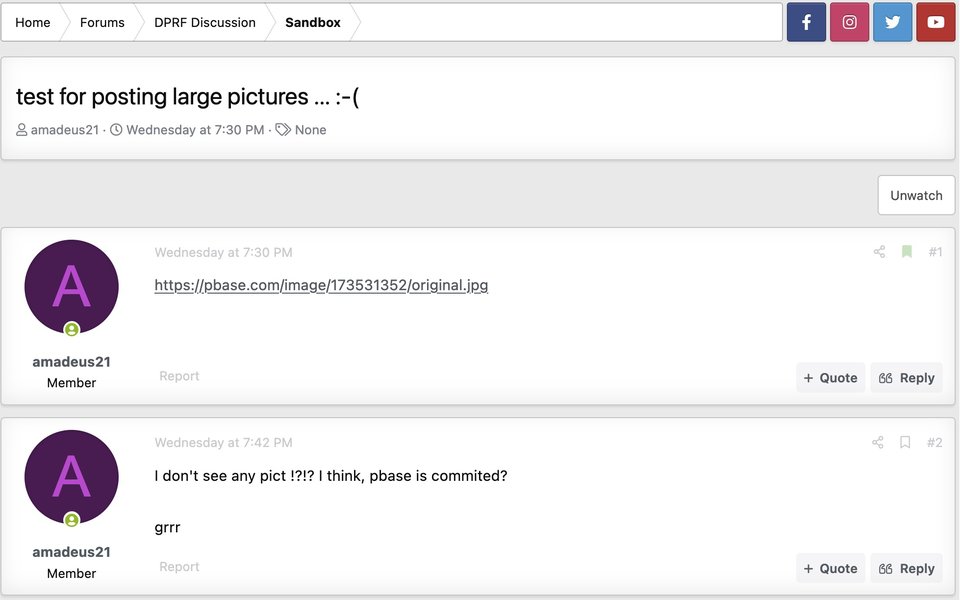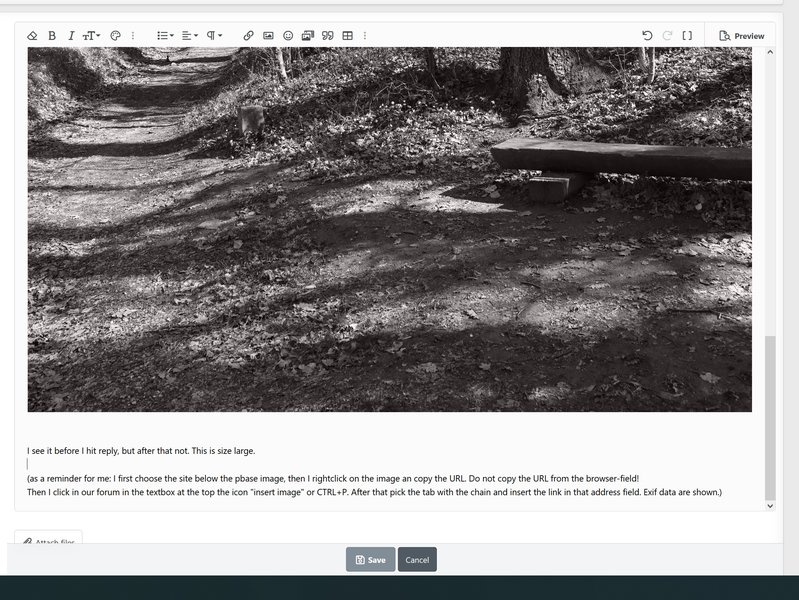Now I really have to say that Sandy's suggestion of asking for LARGE pictures but managing them with the mobile phone is a bit ridiculous. Either I'm sitting at a real PC (or better Apple ;-)) and working with real pictures - or I'm tinkering with a mouse cinema. My daughter had to write a medical exam for her nursing training - and weeks later I found out that she was doing this on her cell phone during the night shift! oh dear. Even the proofread of me at a PDF she re-typed into her cellphone.
Now, Sandy's Flickr experiments aside, Dirk, could you answer the QUESTION why when I embed links/images from pbase. com here, one only sees the text of the link but not the image or better a thumbnail of it?
That would be good for everyone who has a pbase account!
Best regards
Johannes
Now, Sandy's Flickr experiments aside, Dirk, could you answer the QUESTION why when I embed links/images from pbase. com here, one only sees the text of the link but not the image or better a thumbnail of it?
That would be good for everyone who has a pbase account!
Best regards
Johannes