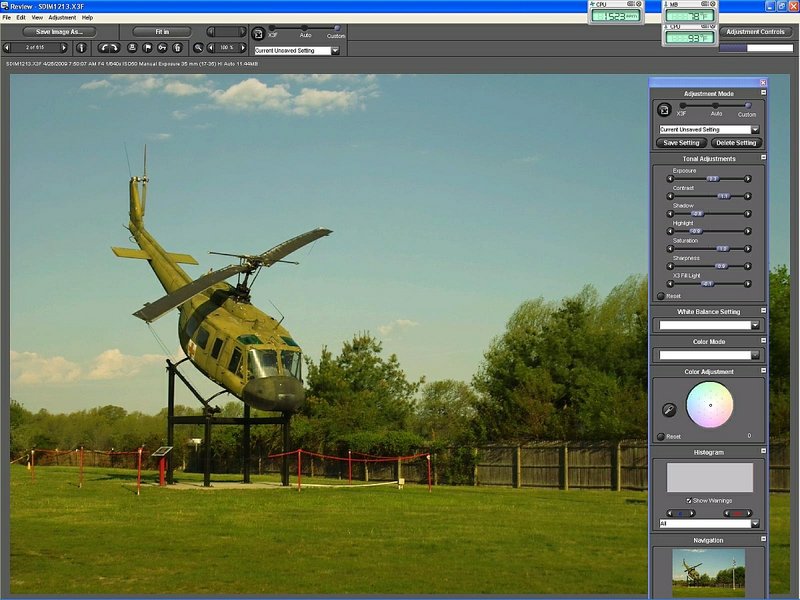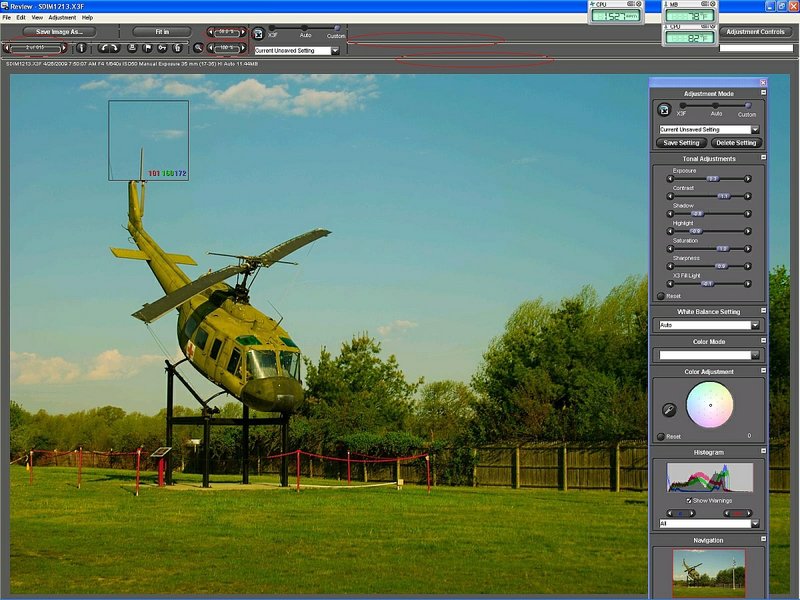Hi Robert,
navigating with the arrow-keys is no problemat all on my machine.
The propertis are found under files,upper left in the main screen
ans should look like this (mine is in German )
)
View attachment 1591
Regards
Uwe
navigating with the arrow-keys is no problemat all on my machine.
The propertis are found under files,upper left in the main screen
ans should look like this (mine is in German
View attachment 1591
Regards
Uwe
Attachments
-
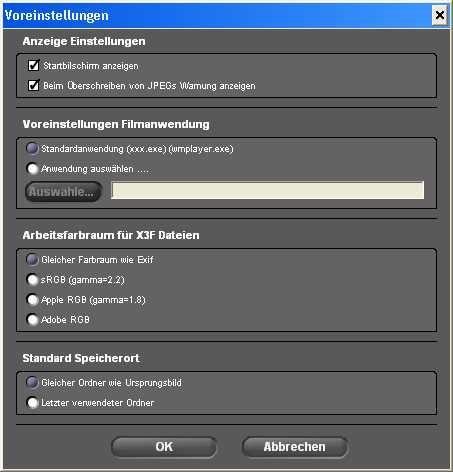 EXIFmoz-screenshot.jpg26.6 KB · Views: 6
EXIFmoz-screenshot.jpg26.6 KB · Views: 6