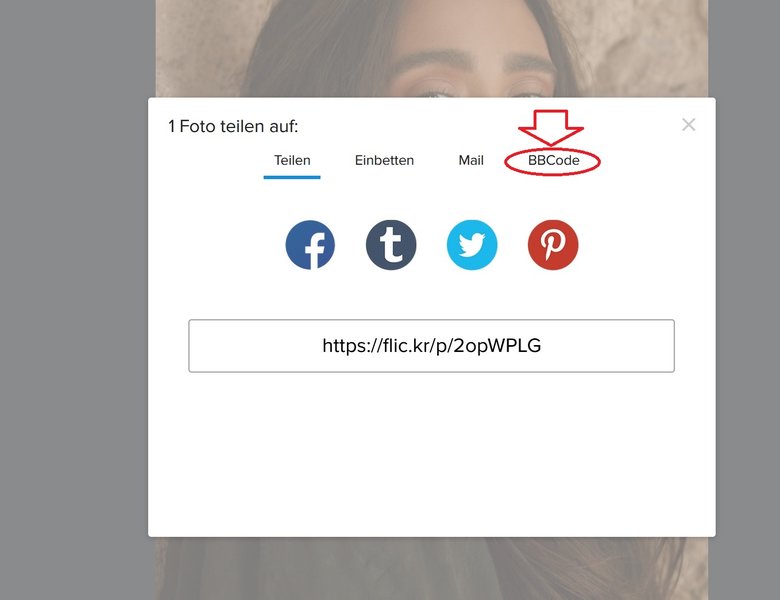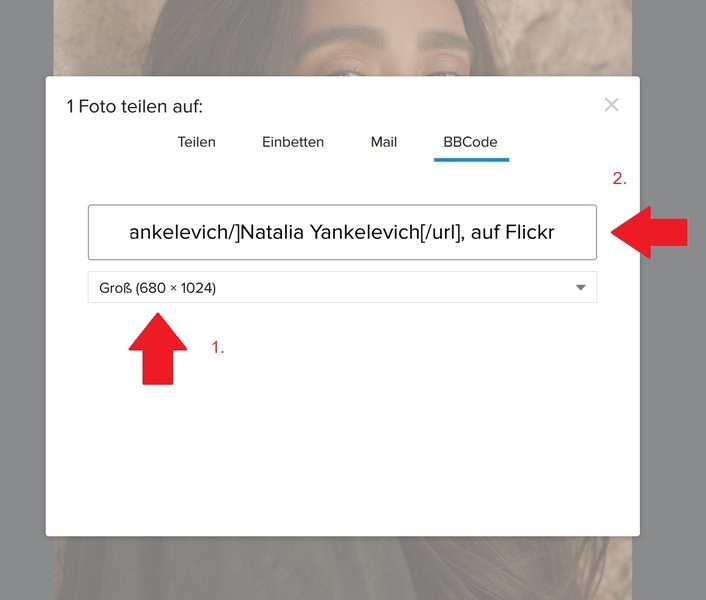-
Quick access all forums:Photography and Techniques Nature & Wildlife Landscape & Travel City, Street & Transportation People, Portrait & Wedding Black & White Macro & Still Life Sport & Action Everything else Editing / Hardware & Software
Assignments & Critique Images I took this week Photo Critique Challenges Challenge Discussions
Gear-Talk General Gear Talk Canon Nikon Sony & Minolta Fujifilm X System & DSLRs L-Mount Alliance MicroFourThirds (MFT) Pentax & Ricoh Medium Format Leica M, Leica R, Leica Q Other brands Contax MTF Charts, Broschures etc Information Contax & Zeiss Sigma SA/ DP/DPMerrill/Quattro Others Smartphones, P&S and Drones Adapted Lens Talk Classifieds
General stuff Announcements Forum-Help/ "Have you seen...?" Introduce yourself DPRF Cafe Suggestions regarding this forum
DPR Forum
Welcome to the Friendly Aisles!
DPRF is a spin-off of dpreview. We are a photography forum with people from all over the world freely sharing their knowledge and love of photography. Everybody is welcome, from beginners to the experienced professional. From smartphone to Medium Format.
DPRF is a community for everybody, every brand and every sensor format. Digital and film.
Enjoy this modern, easy to use software. Look also at our Reviews & Gallery!
You are using an out of date browser. It may not display this or other websites correctly.
You should upgrade or use an alternative browser.
You should upgrade or use an alternative browser.
Flickr - embed images into the forum
- Thread starter SandyF
- Start date
- Status
- Not open for further replies.
Pete_W
Well-Known Member
Not sure if I have fully understood the problems you are seeing, but for me I simply do this to post a photo from Flickr:
1. Open the image in Flickr and click on the share button
2. Select the BBCode option on the share page
3. Select the size (I use 'original')
4. Copy the URL provided
5. Paste the URL into the message on the forum
That's it.
And when I view the forums on my iPhone (using the default Safari browser), the photos that everyone posts this way appear just fine.
1. Open the image in Flickr and click on the share button
2. Select the BBCode option on the share page
3. Select the size (I use 'original')
4. Copy the URL provided
5. Paste the URL into the message on the forum
That's it.
And when I view the forums on my iPhone (using the default Safari browser), the photos that everyone posts this way appear just fine.
Josep
Well-Known Member
I'm sorry but the windows language is Catalan, flickr's is Spanish and I communicate with you using Google translator, so put a little imagination into itMAybe this is an option, if you are logged in at Flickr? Because I can not see that option.
Correct, Dirk and everyone. Use BBCode if you have it under share on your posting device. Problem is that some (all?) cellphones do NOT show that BBCode option and we were trying to find an alternative. What I can use on my android phone is share then a short link shows (no BBCode shows) but that option gives the black lines and directional arrows that Dirk pointed out. Not as nice as a clean image, but at least an image shows up ...Not sure if I have fully understood the problems you are seeing, but for me I simply do this to post a photo from Flickr:
1. Open the image in Flickr and click on the share button
2. Select the BBCode option on the share page
3. Select the size (I use 'original')
4. Copy the URL provided
5. Paste the URL into the message on the forum
That's it.
And when I view the forums on my iPhone (using the default Safari browser), the photos that everyone posts this way appear just fine.
Best regards, Sandy Fleischmann
JCDoss
Well-Known Member
...Problem is that some (all?) cellphones do NOT show that BBCode option and we were trying to find an alternative....
The Flickr Android app does not show the share link. I've gotten around this by opening Flickr in Chrome, then selecting desktop mode. The arrow share icon will appear, and the BBcode sharing option is then available.
I never knew one could do that. I'm on my android phone. I clicked chrome symbol then went to Flickr. Then I looked for desktop...everywhere. found it under option drop down menu upper right. BbCode appears! Selected. Added that to clipboard then I'll try to paste that link below. Let's see what happens. I never knew so much about my phone LOL
 SDIM0321 Sigma DP3Quattro Petunias CROP by Sandy Fleischmann, on Flickr
SDIM0321 Sigma DP3Quattro Petunias CROP by Sandy Fleischmann, on Flickr
 SDIM0321 Sigma DP3Quattro Petunias CROP by Sandy Fleischmann, on Flickr
SDIM0321 Sigma DP3Quattro Petunias CROP by Sandy Fleischmann, on FlickrEUREKA It works. It's alive.... LOLI never knew one could do that. I'm on my android phone. I clicked chrome symbol then went to Flickr. Then I looked for desktop...everywhere. found it under option drop down menu upper right. BbCode appears! Selected. Added that to clipboard then I'll try to paste that link below. Let's see what happens. I never knew so much about my phone LOL
SDIM0321 Sigma DP3Quattro Petunias CROP by Sandy Fleischmann, on Flickr
by opening Flickr in Chrome, then selecting desktop mode. The arrow share icon will appear, and the BBcode sharing option is then available.
Great idea! Thank you!
JCDoss
Well-Known Member
I usually just type in camera, lens, and basic exposure info under the image, like so.ok, then we only have to figure out now, how we can display the Exif data, when ebedding Flickr images. As I do not see them in the last posting.

Cherry Blossoms by Jason Doss, on Flickr
Pentax K-1 mII Limited Silver and Pentax-K 50mm f1.2 taken at f1.2, 1/750s, and ISO 100
- Status
- Not open for further replies.