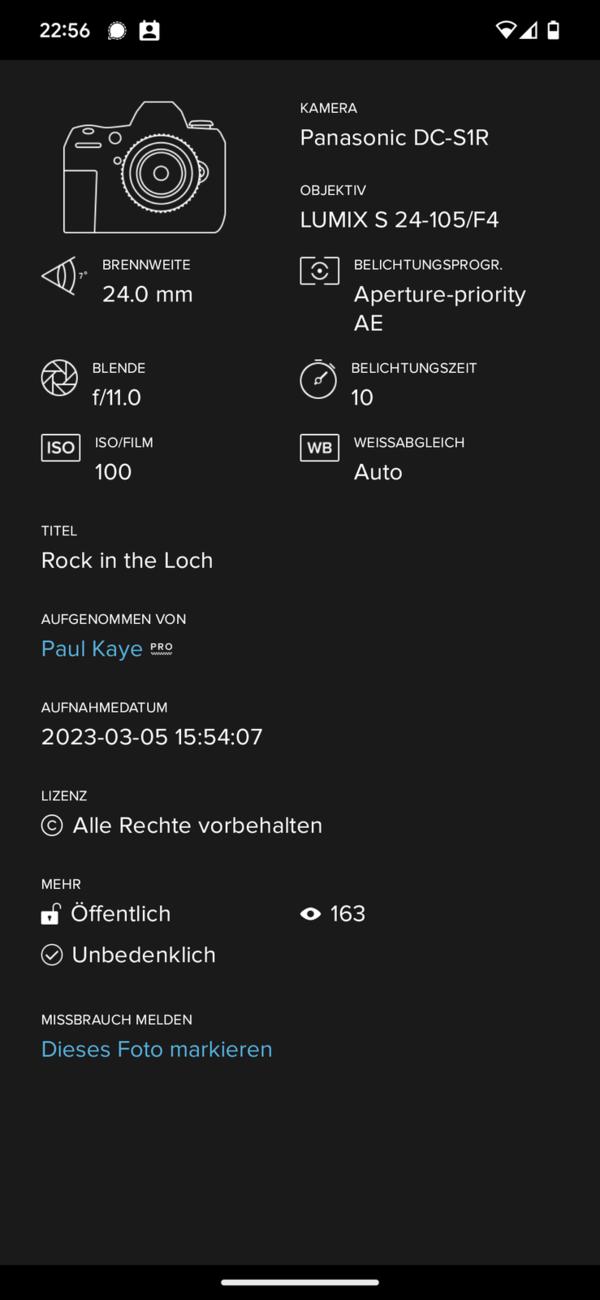There is a browser addon for the Firefox browser available called "Exif Viewer":
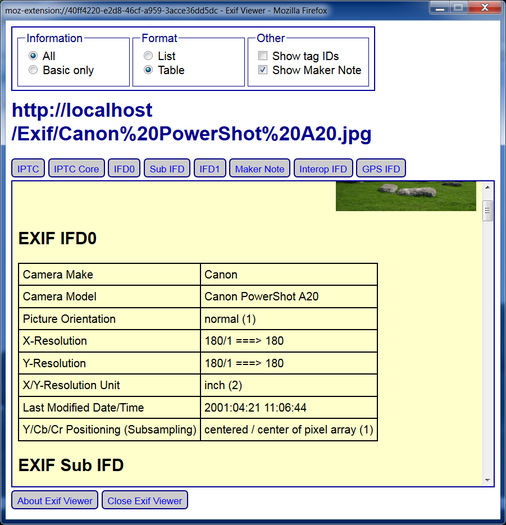
 addons.mozilla.org
addons.mozilla.org
Bear in mind, that the owner of the image needs to have left the Exif data in the image. Otherwise you vcan not see them.
Install this to the Firefox browser. Click on an image in a posting with a right mouseclick, select Exif Viewer and to see its Exif data.
See also this video:
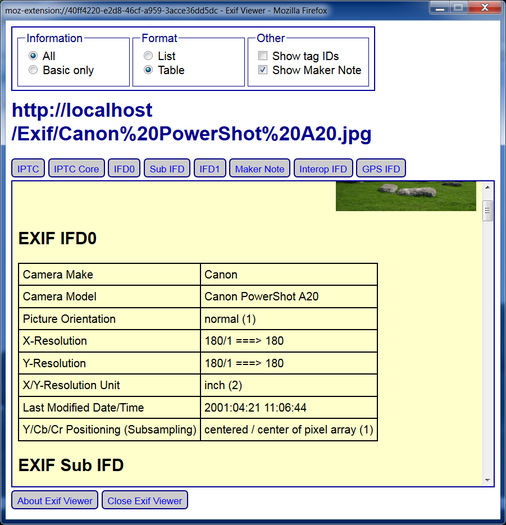
Exif Viewer â Get this Extension for ð¦ Firefox (en-US)
Download Exif Viewer for Firefox. Displays the Exif and IPTC data in local and remote JPEG images.
Bear in mind, that the owner of the image needs to have left the Exif data in the image. Otherwise you vcan not see them.
Install this to the Firefox browser. Click on an image in a posting with a right mouseclick, select Exif Viewer and to see its Exif data.
See also this video:
Last edited: