Serge
Well-Known Member
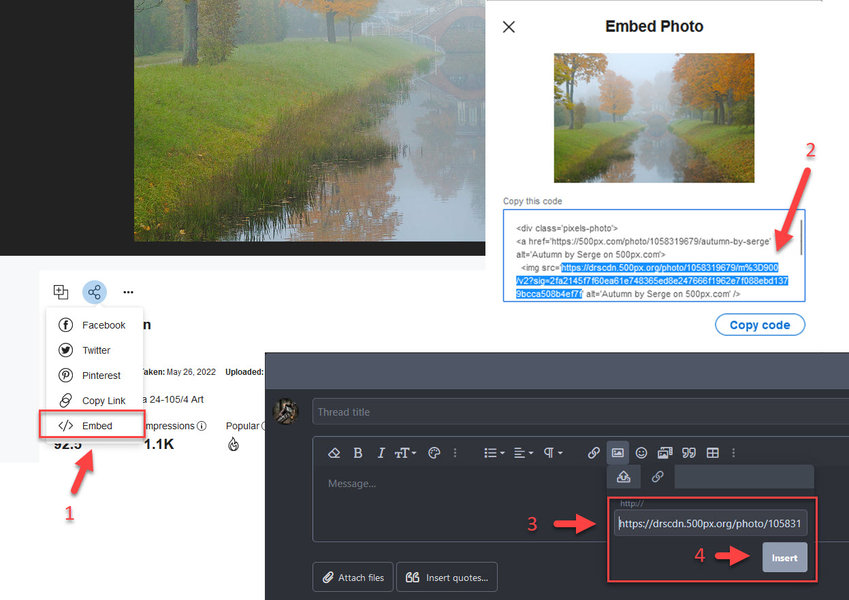
A quick tutorial on how to insert a photo from your 500px gallery into the section of the forum:
1/ On the page with the image, click on the "Share" icon and select the last item </>Embed
2/ Inside the "Copy this code" box, select the code snippet shown in the screenshot from https:// to alt, excluding the quotes.
Copy it.
An example: https://drscdn.500px.org/photo/1058...8365ed8e247666f1962e7f088ebd1379bcca508b4ef7f
3/ In the forum section, click on "Insert image" -> "By URL" and paste the code snippet from the buffer (see point 2)
4/ Click on the button "Insert".
If this has been done correctly, the photo will be loaded into the board
You will then be able to enlarge or reduce the size of the photo by clicking on it