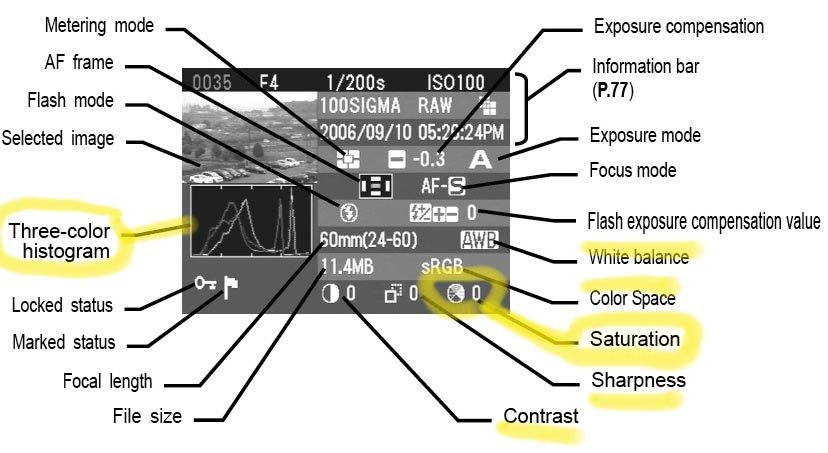Luis,
Let me clarify what I meant by "no control over the Foveon imager, the support circuitry, or what image processing occurs in the camera".
Sigma has not, as of writing this post, published an SD14 Application Programming Interface to allow software developers and photographers to write their own versions of the SD14's internal operating firmware. Nor has Sigma published the electronic schematics to allow electronic engineers the ability to open up their SD14 and replace the electronic circuitry. We are stuck with the black box SD14 just as Sigma engineers designed. I can not change or control what they provide to me, except for the adjustments which they implement in firmware.
Also, look at the title of this thread. This thread is a discussion on the means to address the propensity of images of a subject with significantly high percentage of red hue photo sites having the red pixels pushed into saturation when green and blue are fine and when the exposure is accurately set. This phenomenon does not occur in all situations, hence the need to be aware of the potential and to find way to resolve the problem when it occurs.
As far as I'm aware, I can not control the camera image saturation level, or gain, of the individual red, green, and blue channels. If it did, I'm sure this thread would have been reduced to someone saying RTFM.
As for what you describe by "sensors use only 3 colors to derive all the spectrum", this is exactly how human color vision works. It's called metamerism, the matching of an apparent color with different spectral power distributions. You also have to remember that color does not exist in nature. A electromagnetic wave with a wavelength of 550 nm is no different than one at 2 m, both are waves possessing a polarization, a wavelength, and intensity. It is only the 550 nm photons interacting with the photosensitive proteins of the human retina that cause a signal to be sent to the brain where the conscious awareness sees green. The 2 m photons pass through the retina, completely unseen, and only detected by an appropriately tuned radio.
The design of color film (Yes, color films have red, green, and blue photosensitive layers) as well as all forms of electronic imaging, where the application is to photograph or record an image close to what the human eye sees has it's foundation in the tri-stimulus or trichromatic theory of human color vision. This was first postulated by Thomas Young in 1802, was developed further when three different retina cone cells were proposed by Hermann von Helmholtz in 1850, first standardized by the CIE in 1931, and actually proven as fact in 1983 when measurements from a single retinal cell were possible.
References:
http://en.wikipedia.org/wiki/Metamerism_(color)
http://en.wikipedia.org/wiki/Young–Helmholtz_theory
http://en.wikipedia.org/wiki/Color_vision
http://en.wikipedia.org/wiki/CIE_1931_color_space
http://en.wikipedia.org/wiki/Color_film
BACK ON TOPIC:
It is my philosophy that changes performed during exposure provide a greater level of control than by software manipulations done after the exposure was taken.
Color Compensating filters are available in primary colors, Red, Green, Blue, Yellow, Cyan, and Magenta. They come in a range of transparencies typically .05, .10, .20, .30, .40., and .50 which can be used singly or in combination to achieve what ever correction is desired.
Cyan filters reduce the intensity of photons in the band corresponding to Red, allowing the remaining visible spectrum through. By adjusting the camera's white balance to custom, it will accept the bias that the filter causes and simply reducing only the red to correct the propensity of the reds to become saturated.