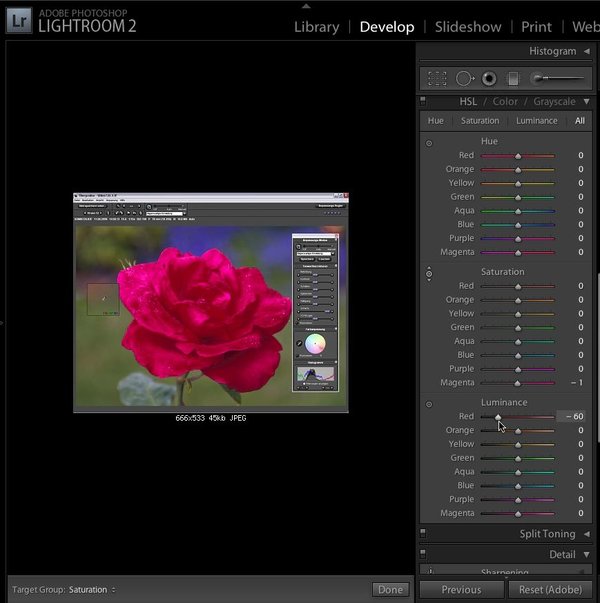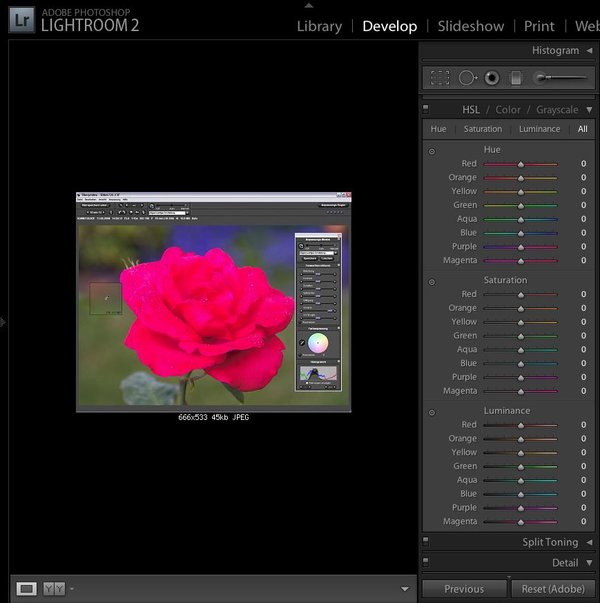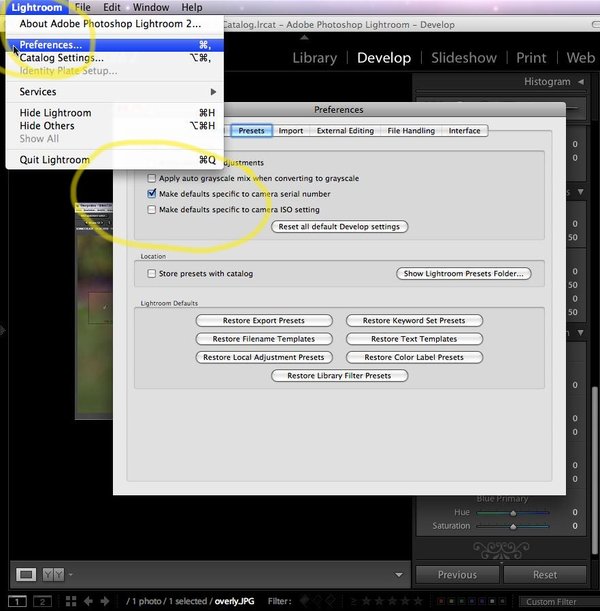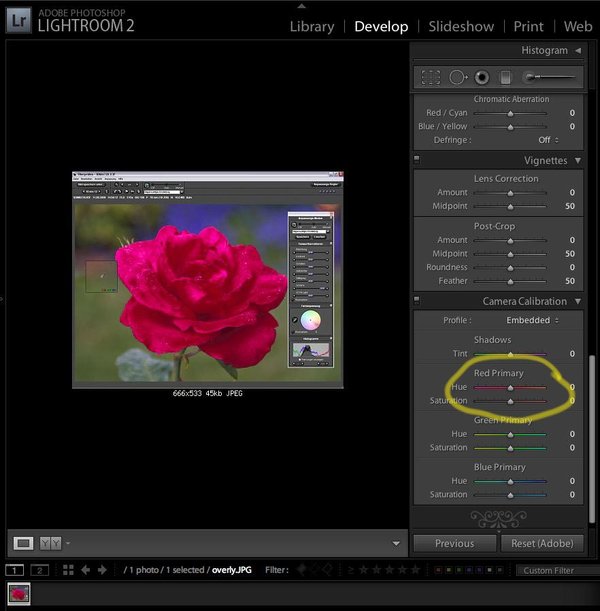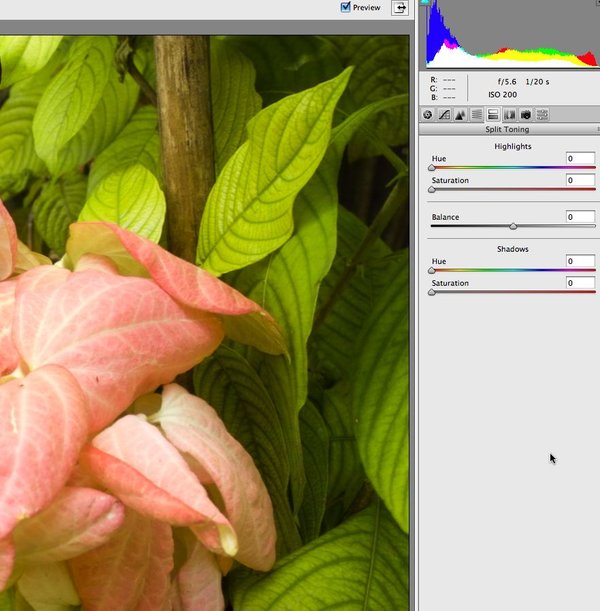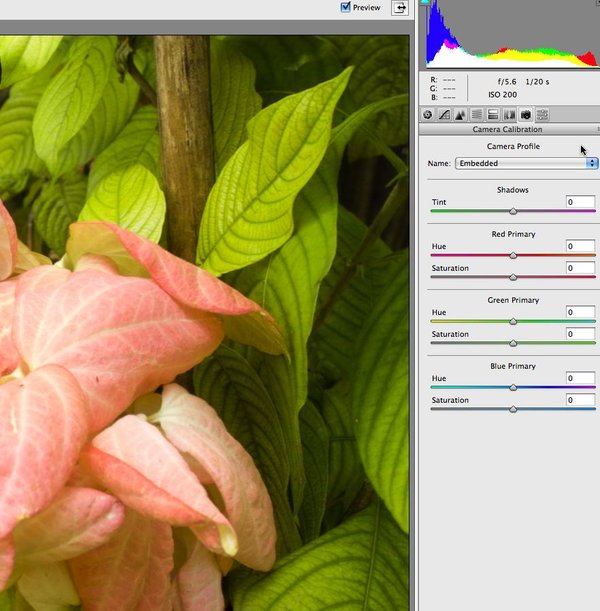LUIS A GUEVARA
Well-Known Member
Hi all,
.......most SIGMA users already know, that pictures that contain large-scale and bright garish red picture elements often cause severe problems........
See you with nice pictures
Klaus
I don't konw german then i download today ARCSOFT PHOTOSTUDIO DARKROOM (the same of your software but in english), because i've the same problem on develop saturated red channel on SPP and LIGHTROOM 2, but i don't find anything for view full red channel of my X3F than a normal control of RGB. If you are so gentle to tell me how do you do, because i think to change my SD14 with a SD9 or SD10 for this problem.
I'm waiting for your response.
regards
For all the practitioners that are having problems with red or other colors ( There is a lot of people that say that SD14 have a Green cast!!)
Without much ado or techno-blabla.
This is very easy to do in Lightroom 2, you just have to open the color panel by clicking on the triangle .
I did not have the original X3F file but you can still do it with JPG
Here is the first image :
View attachment 894
And then the same image color corrected by reducing LUMINANCE , not Saturation:
View attachment 893
If you are having this problem repeatidly then in Lightroom preferences select "By Camera serial number ":
View attachment 897
And create a PERMANENT CAMERA CORRECTION PROFILE by inserting here ,
the same value that you obtained when you reduced the Luminance as I showed you in my image #2 .
This is known as calibrating your Post Processing for your camera .
View attachment 898
Sigma cameras do have deficient manufacturing quality control , but modern software has provisions to account for those color deviations.
See you with nice pictures
Luis